p5.Image save() Method
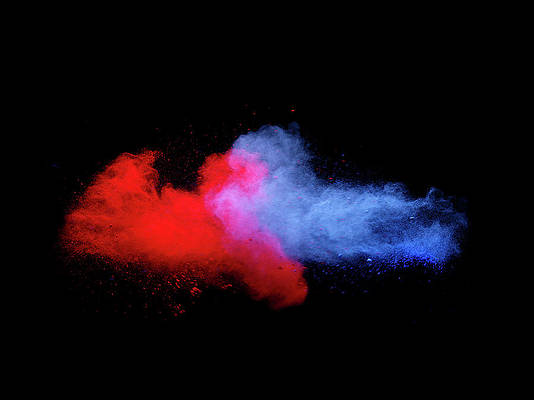
The save() method of p5.Image in p5.js is used to save the image to a file by forcing the browser to download it. The file can be saved in two formats, ‘png’ and ‘jpg’. It can also be saved with a ‘gif’ extension if an animated GIF is used with the p5.Image.
Note: It is not recommended calling this function inside the draw() loop, as it will prompt a new save dialog every draw call.
Syntax:
save( filename, extension )
Parameters: This function accepts two parameters as mentioned above and described below.
- filename: It is a String that specifies the filename of the saved file.
- extension: It is a String that specifies the extension of the saved file. It can be either of the value ‘png’ or ‘jpg’.
The examples below illustrate the save() method in p5.js:
Example 1:
javascript
function preload() { img = loadImage("sample-image.png");}function setup() { createCanvas(500, 300); textSize(20); // Apply filter to image img.filter(GRAY); text('Current Image', 20, 20); image(img, 20, 40, 200, 100);}function keyTyped() { // Pressing the "q" key to // save the image if (key === 'q') { img.save('saved-image', 'png'); }} |
Output:
Example 2:
javascript
function preload() { img = loadImage("sample-gif.gif");}function setup() { createCanvas(500, 300); textSize(20); text('Current GIF', 20, 20); image(img, 20, 40, 200, 100); btnSave = createButton("Save GIF"); btnSave.position(30, 160); btnSave.mousePressed(saveImg);}function saveImg() { // Save the GIF img.save("new-gif");} |
Output:
Online editor: https://editor.p5js.org/
Environment Setup: https://www.zambiatek.com/p5-js-soundfile-object-installation-and-methods/
Reference: https://p5js.org/reference/#/p5.Image/save






