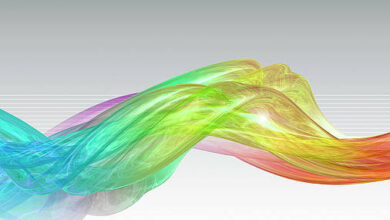Map put() Method in Java with Examples

The map java interface is present in java.util package is used to represent a mapping between a key and a value.Map put() method is used to associate the specified value with the specified key in the map.
Syntax:
V put(K key, V value)
Parameters: This method has two arguments, key and value where the key is the left argument and the value is the corresponding value of the key in the map.
Return Value: This method returns the previous value associated with the key if present, else returns a null value.
To know more about what is map java refers to article Map Java interface.
The below programs show the implementation of the int put() method.
Example 1:
Java
// Java code to show the implementation of// put method in Map interfaceimport java.util.*;public class GfG { // Driver code public static void main(String[] args) { // Initializing a Map of type HashMap Map<Integer, String> map = new HashMap<>(); map.put(1, "One"); map.put(3, "Three"); map.put(5, "Five"); map.put(7, "Seven"); map.put(9, "Nine"); System.out.println(map); }} |
Output
{1=One, 3=Three, 5=Five, 7=Seven, 9=Nine}
Example 2: Below is the code to show the implementation of put().
Java
// Java code to show the implementation of// put method in Map interfaceimport java.util.*;public class GfG { // Driver code public static void main(String[] args) { // Initializing a Map of type HashMap Map<String, String> map = new HashMap<>(); map.put("1", "One"); map.put("3", "Three"); map.put("5", "Five"); map.put("7", "Seven"); map.put("9", "Nine"); System.out.println(map); }} |
Output
{1=One, 3=Three, 5=Five, 7=Seven, 9=Nine}