JavaScript Comma Operator
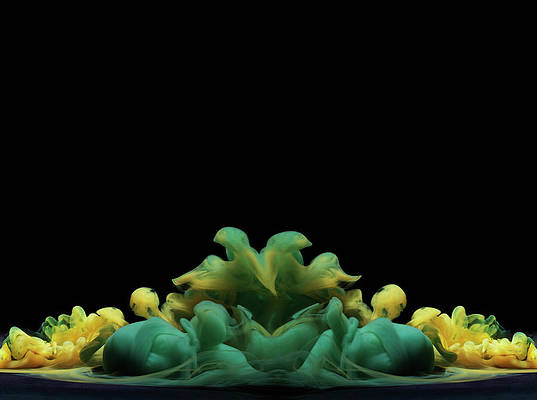
Comma Operator (,) mainly evaluates its operands from left to right sequentially and returns the value of the rightmost operand. A comma operator is used as a separator for multiple expressions at a place that requires a single expression. When a comma operator is placed in an expression, it executes each expression and returns the rightmost expression.
Syntax:
Expression1, Expression2, Expression3, ...so on
In the above syntax, multiple expressions are separated using a comma operator. During execution, each expression will be executed from left to right and the rightmost expression will be returned.
Example 1: Below is an example of the Comma operator.
javascript
function Func1() { console.log('one'); return 'one'; } function Func2() { console.log('two'); return 'two'; } function Func3() { console.log('three'); return 'three'; } // Three expressions are // given at one place let x = (Func1(), Func2(), Func3()); console.log(x); |
one two three three
Example 2: The most useful application of the comma operator is in loops. In loops, it is used to update multiple variables in the same expression.
javascript
for (let a = 0, b =5; a <= 5; a++, b--) { console.log(a, b); } |
0 5 1 4 2 3 3 2 4 1 5 0
We have a complete list of JavaScript Operators, to check those please go through the Javascript Operators Complete Reference article.
Supported Browsers:
- Google Chrome
- Internet Explorer
- Firefox
- Apple Safari
- Opera





