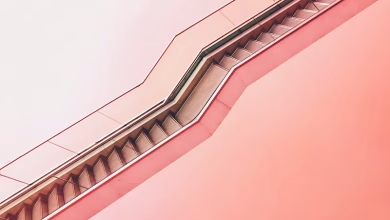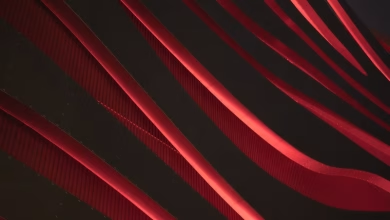How to create Static Variables in JavaScript ?

In this article, we will learn to create static variables in JavaScript.
- Static keyword in JavaScript: The static keyword is used to define a static method or property of a class. To call the static method we do not need to create an instance or object of the class.
- Static variable in JavaScript: We used the static keyword to make a variable static just like the constant variable is defined using the const keyword. It is set at the run time and such type of variable works as a global variable. We can use the static variable anywhere. The value of the static variable can be reassigned, unlike the constant variable.
Why we create a static variable in JavaScript: We create a static variable in JavaScript to prevent replication and fixed configuration, and it is also useful for caches.
Example 1: In the below example, we will create a static variable and display it on the JavaScript console.
Javascript
<script> class Example { static staticVariable = 'zambiatek'; //static variable defined static staticMethod() { return 'static method has been called.'; } } // static variable called console.log(Example.staticVariable); // static method called console.log(Example.staticMethod()); </script> |
Output:
zambiatek static method has been called.
Example 2: Static variable is called using this keyword.
Javascript
<script> class Example { static staticVariable = 'zambiatek'; //static variable defined static staticMethod() { return 'staticVariable : '+this.staticVariable; } } // static method called console.log(Example.staticMethod()); </script> |
Output:
staticVariable : zambiatek